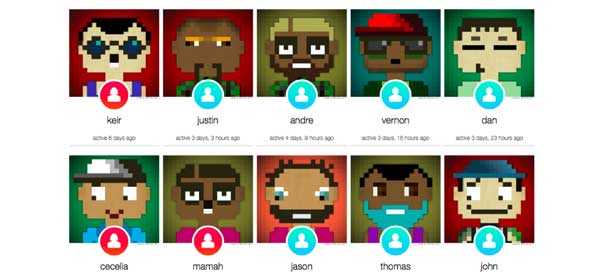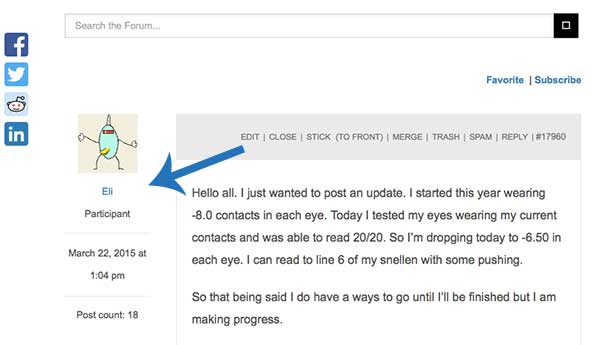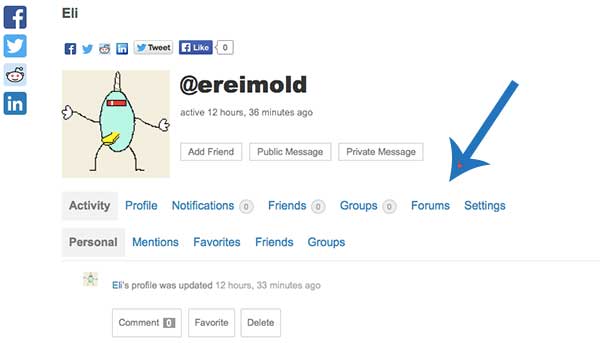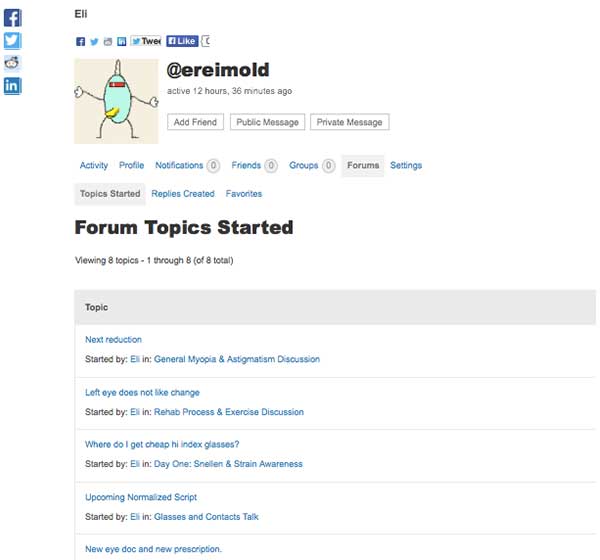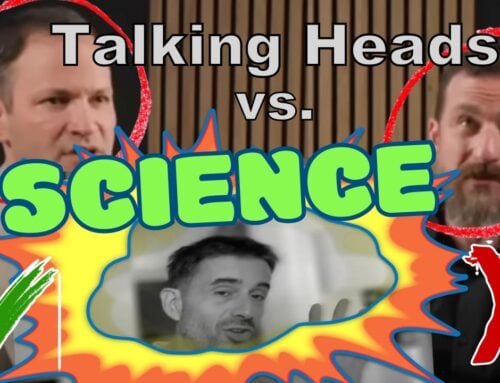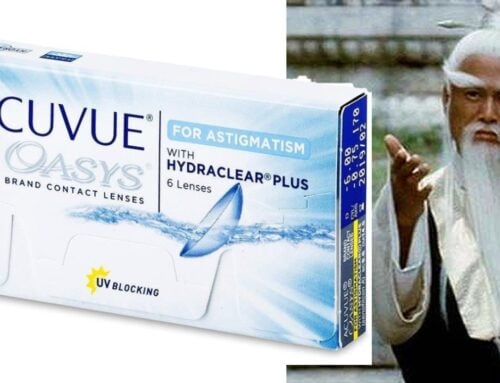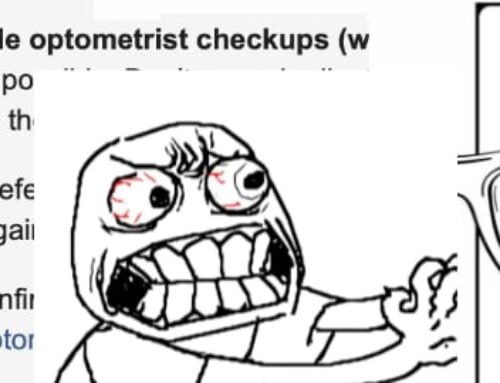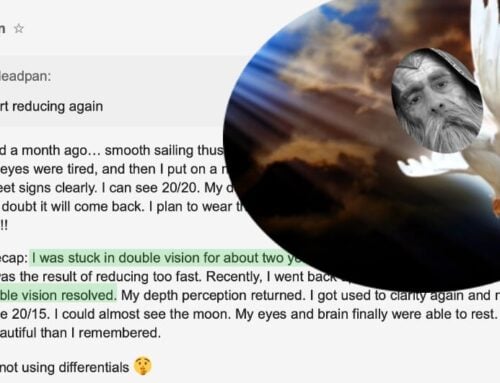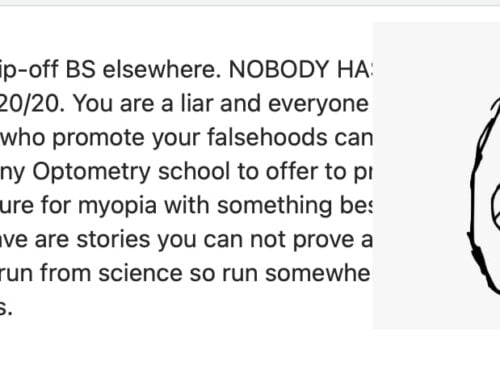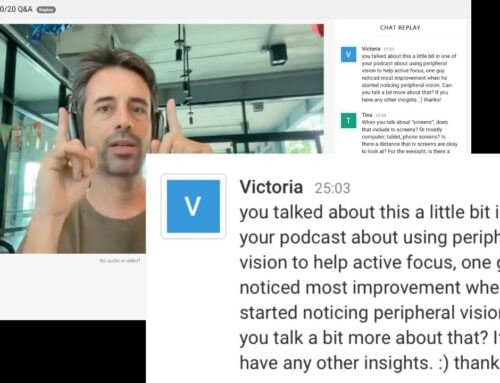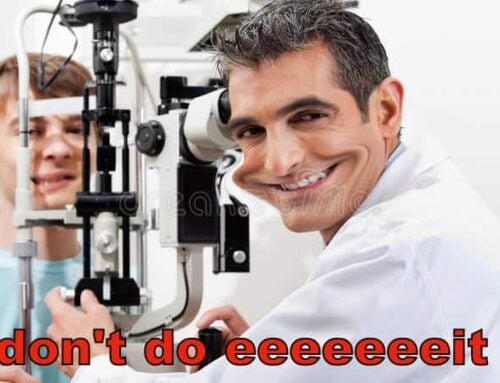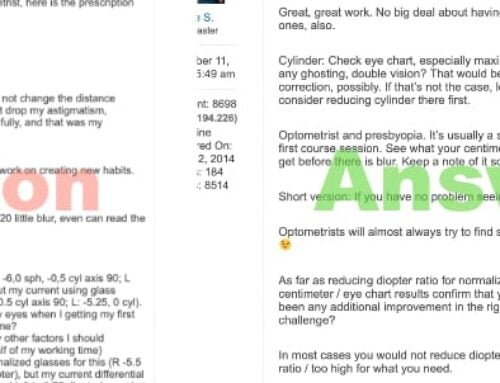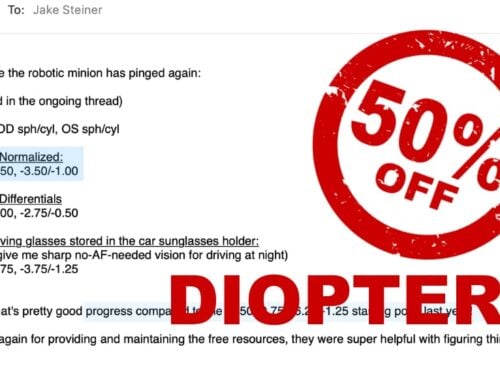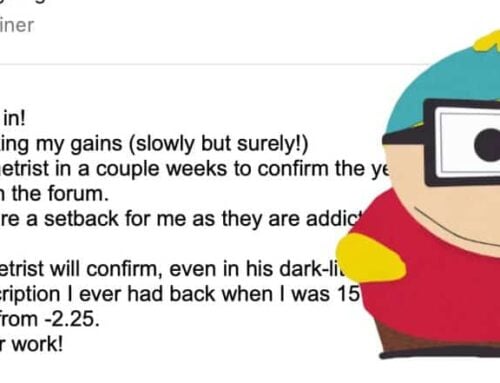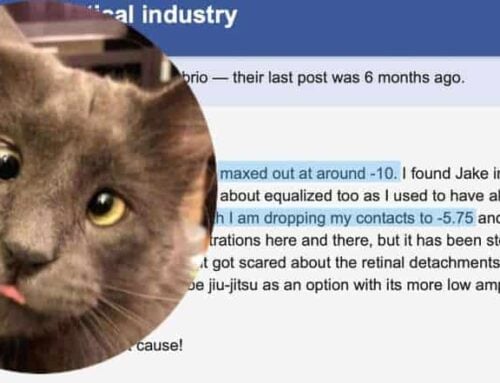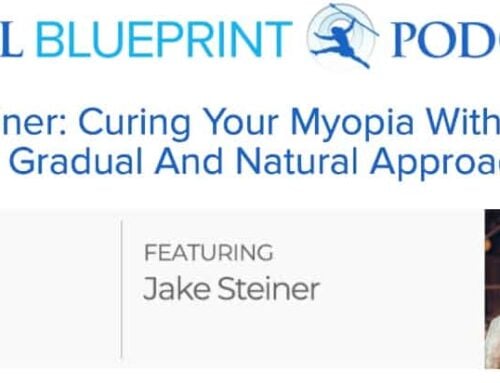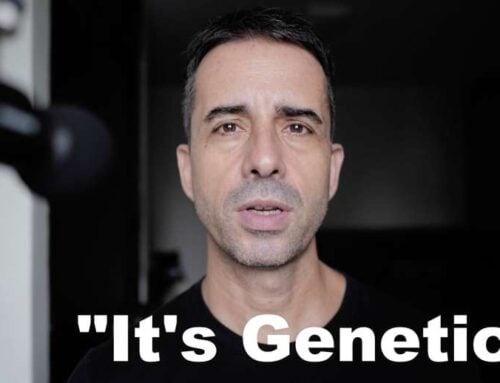Ted asked me to let you guys know about some improvements on the site:
When you look at any forum participant, you can now click their name and see their profile along with a host of options. That way you can follow their progress, see questions they asked, and even connect with them directly.
Here is how it works, it’s really quite simple!
1. Click the name next to any post:
2. Click the forum link:
3. Read member’s forum posts:
That’s it! Even I could figure it out.
Notice that when you first click their name, their most recent activity shows. This only works for anything posted since the functions were added. Anything older than a few weeks won’t show up in that activity feed.
There are other functions in there, you can message individuals, you can add them as friends and get notifications when they post, and start groups. From what I am told these aren’t really going to be promoted for now, but they are there if you want to use them.
If you enjoy getting to know contributors better, you can also add a profile picture to your own account (from the main forum page at the top).
Any questions, use the contact link or the Q&A, or the forum. So many choices! :)
I hope to see you take advantage of our forum features!
– Neha