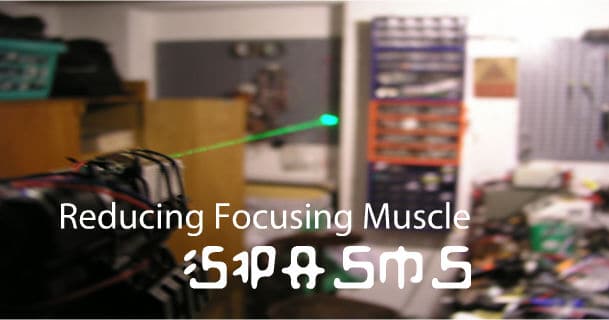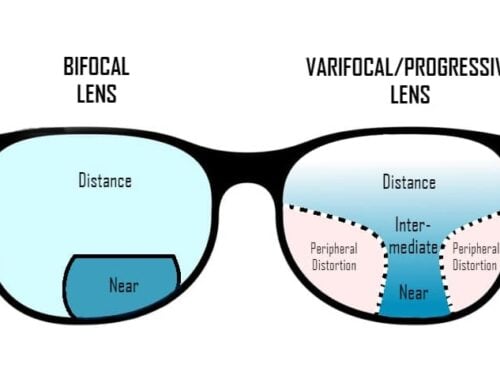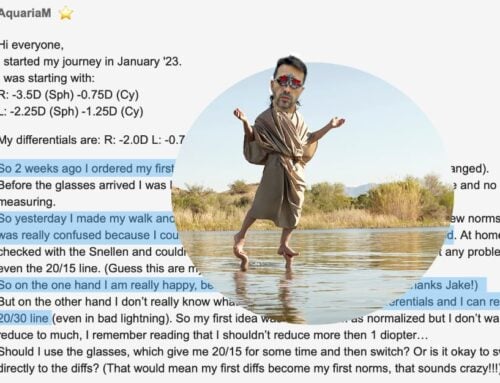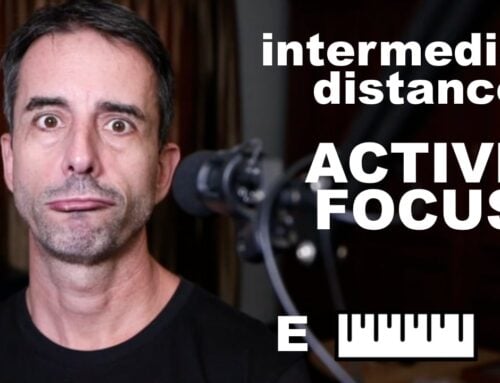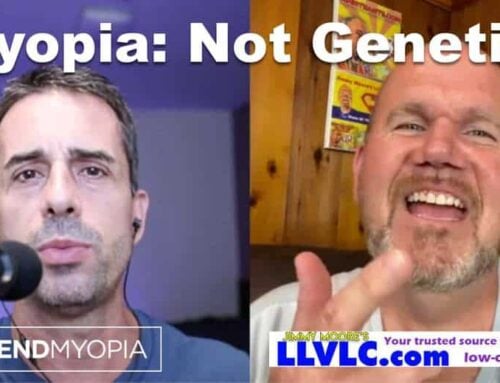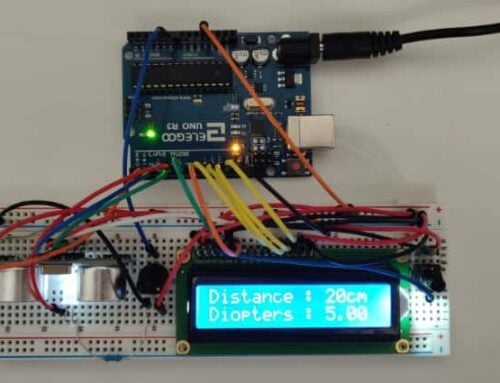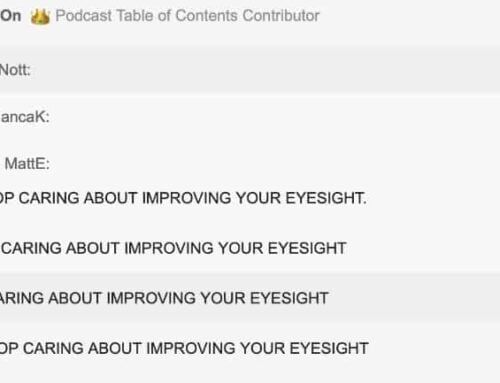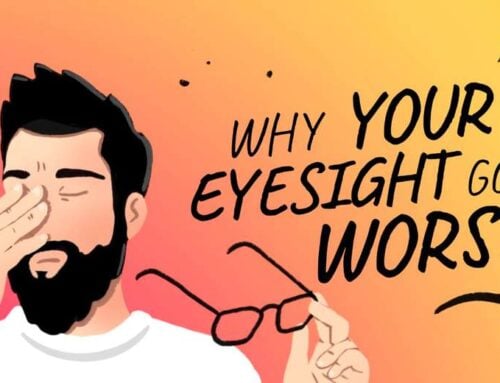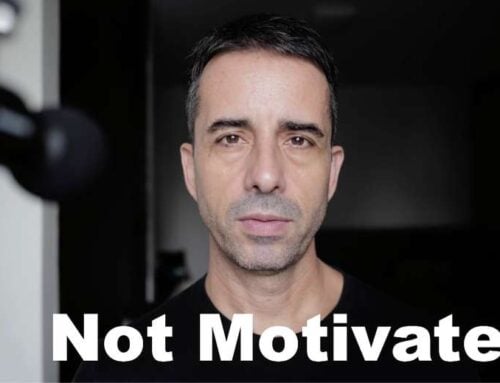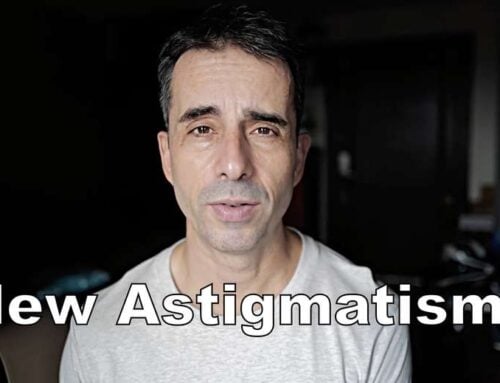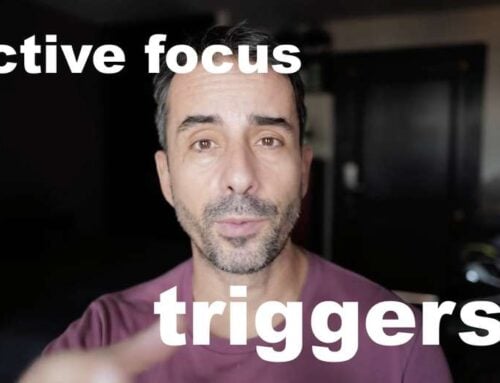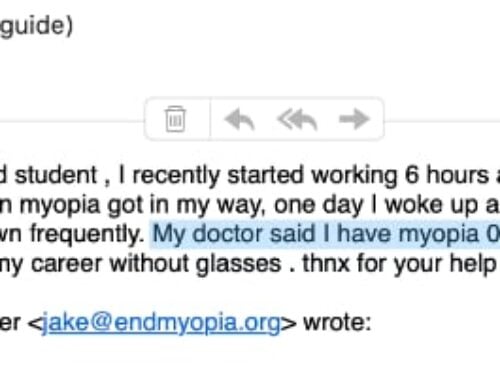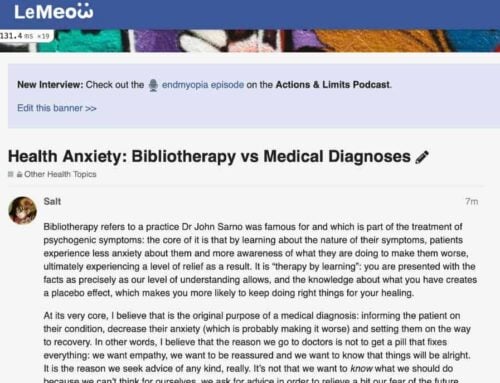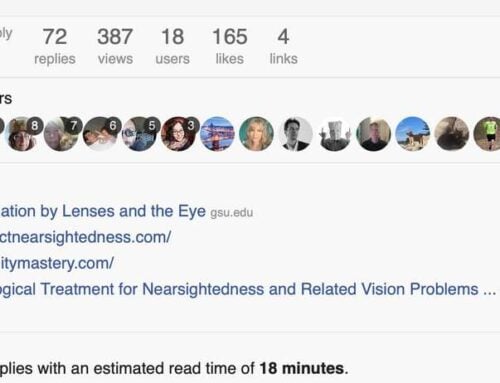The following is relevant if you a) use differential prescriptions only for all close-up work, and b) keep track of outdoor distance vision during the day.
I mention this off and on here on the blog, as well as the Vision Improvement Courses: Contrary to popular belief, we don’t multi-task. Our brains will only do one thing at a time, even if quick ‘task switching’ may make it seem as though we are multi tasking.
Why does this matter so much to vision health?
Simple: You can’t keep track of maintaining healthy distance from a computer screen, while also being well focused on your work. It’s one, or the other. Consequently, you will drift towards the screen, from your optimal distance (which is the edge where you can barely still see without blur, or some minimum blur).
If you don’t believe me, video record yourself as you work. You’ll very much notice how you drift towards the screen, the more you are absorbed in your task. What can you do about this? For one, the advanced installments of the Vision Improvement Program offer various suggestions. Since I always push that you don’t need to pay or subscribe to anything, here are some pointers to help you:
1. Be aware of the distance creep.
This means setting yourself a timer, or reminder, or just checking once in a while that you are not drifting. Reset your distance, push focus, get as far back as you can.
2. Realize that creep means ciliary muscle lock-up.
You can’t undo this (for the day), once it happens. Keeping the muscle from lock-up is important, for long term vision health, and myopia reversal. Taking breaks, getting distance vision, and not letting yourself get close to the screen is key. If you are at the edge of focus all day, the risk of lock-up are significantly reduced.
3. Mind ergonomics.
You have to be comfortable at your maximum viewing distance. Your chair, desk, monitor have to be set up to where you are more likely to default to the far distance, vs. creeping closer.
4. If it happens, be sure to get back as far as you can, as soon as you notice.
Push, push, push focus. Get into the range where the image blurs, blink a few times, get a clear image before you continue to work.
One of my clients built a clever distance warning device, using an old golf game laser range finder and a few dollars of cheap parts. I hope to get instructions from him on how to build it, for those of you who feel adventurous.
It’s also on my list to build some Webcam tools to work as distance alert mechanism. For this though I need a bit more in terms of contributions (meaning, sign up for the Web program!) – but it’s on the list of things to create, to help you maintain (or regain) healthy eyesight.
Enjoy!