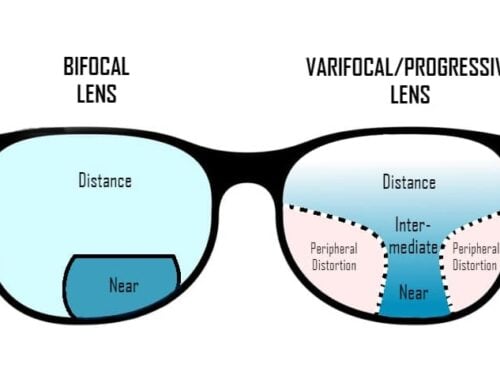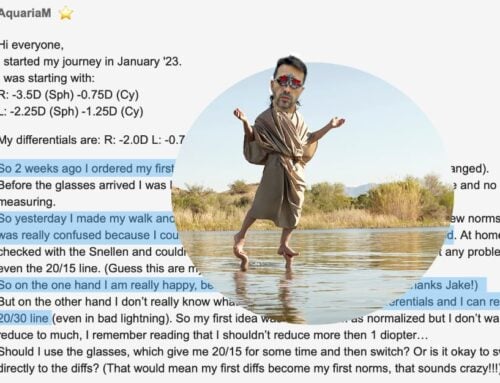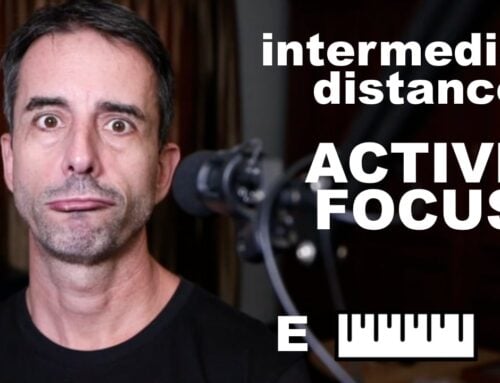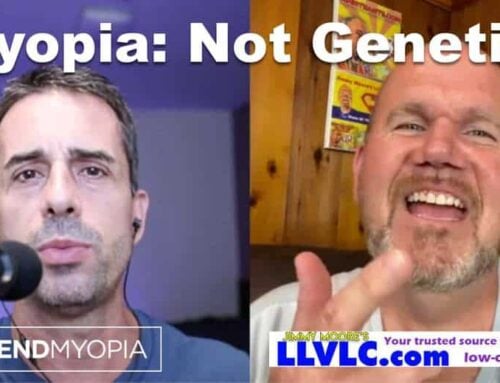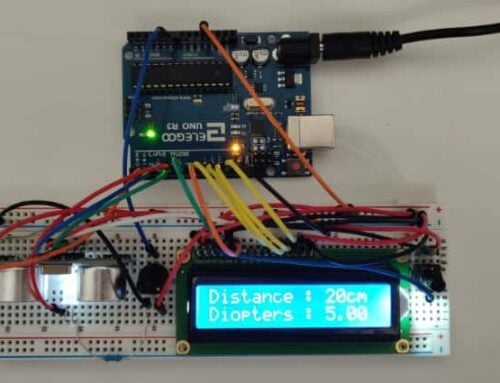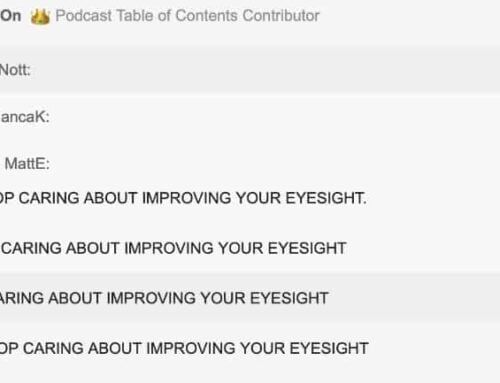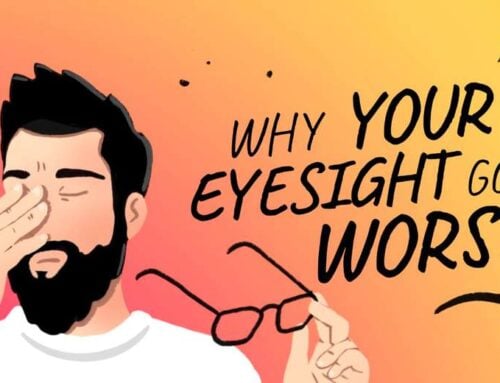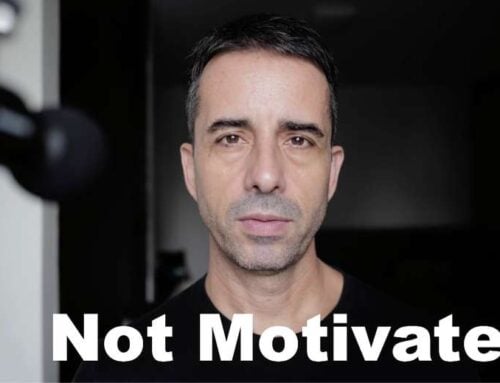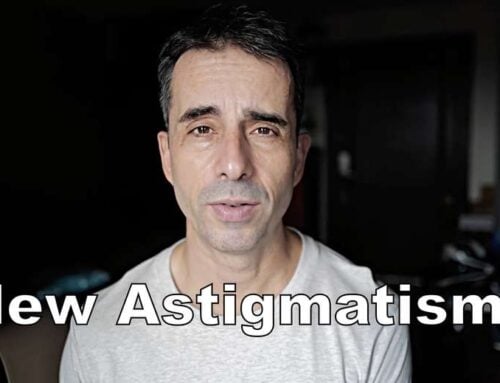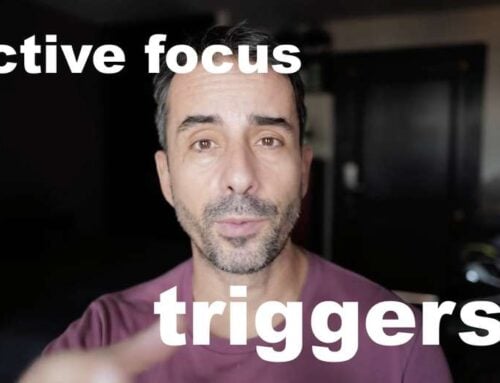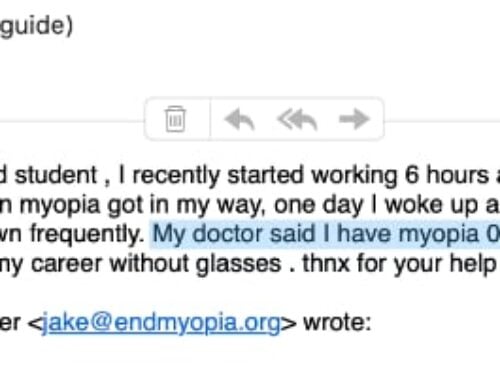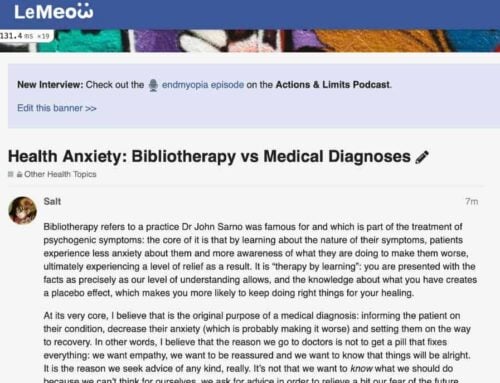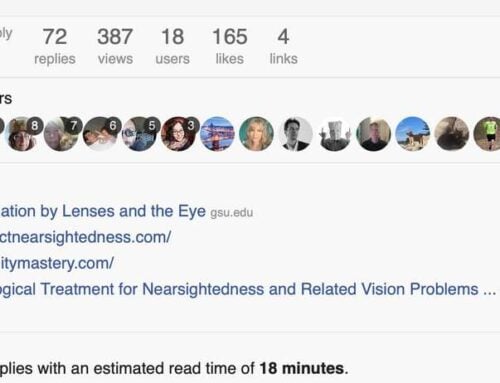Most people don’t think about myopia. If they don’t need glasses, they tend to assume that they are just ‘lucky’. Likewise, those that end up with their first prescription, have no idea that they could prevent or reverse the condition (quite easily, at that point).
If you have read through the site at all, you know what causes shortsightedness: extended close-up focus.
There are a number of things that causes some people to not become myopic easily. Strong exercise habits (sports) since early youth, a diet low in sugars, low stress, no early optometrist visits (where the problem often starts).
Still, if you stare at a screen for 8 hours a day, your myopia risk is very high.
Preventing myopia, means reducing close up time, and varying focal plane (which means, changing the distance of objects you look at).
If you are currently not myopic, but spend a lot of time focused up close, you can do some simple things to prevent myopia, and also hyperopia (far sightedness) later in life. This is, quite simply, a matter of moving your screen further away from your eyes. You can do two or more ways, the more of these you implement, the better.
Let’s look at two examples:
Large Monitor & Reduced Resolution
You want to primarily use a screen that you can keep at well over 50cm away from you -the farther, the better.
As example, you might get a high quality 27″ display, and a bluetooth keyboard. Find a resolution setting that allows you to move much further away from the screen than you usually do – you might be able to still comfortably read at a hundred centimeters. The distance is key.
Your ciliary (focusing muscle) contracts more, the closer up you are looking. Increasing the distance, decreases eye strain.
The combination of wireless input devices (keyboard and mouse) and a large screen provide some very simple eye relief. When you do this, you don’t want to strain or squint at the screen – it should still be comfortable to read. But even a 30% increase in distance can cut eye strain in half – which may well be enough to keep strain low enough to prevent the need for glasses.
I keep a laptop dock at home, connected to a 50″ HD TV screen, and bluetooth keyboard and mouse. For casual Web browsing, checking on e-mails and light work at home, I use the laptop dock, my couch, and the TV screen which is well over 400 centimeter away from me. The net eye strain reduction in using this setup for a few hours, instead of sitting directly in front of a laptop screen, is significant. If I use a laptop for two months (traveling for instance), rather than my safe-distance setup, my average vision decreases to 20/25 from 20/10.
That decrease is enough to where I would become myopia (again) in less than a single year.
Projectors or TV Screens
We already touched on the TV screen as option. It is excellent since it often does not require an additional investment. Aside from a few cables, you may already have most of the expensive ingredients for this setup available.
If you are not technically inclined, you may find a friend to help you set it up. There are some good USB-based docks available to connect laptops to peripherals (keyboards and screens). You also want to look at whether your devices have HDMI ports, or other options to connect to larger displays. Several recent smartphones and tablets have this connectivity built in – so you can take your tablet and connect it to your TV. While that’s maybe not quite as convenient as reading up close, you get distance. Distance keeps your eyes healthy!
Likewise, projectors can give you a lot of freedom to get that distance you need. A word of caution, here:
Low lumens output projectors are less than ideal. You want to be able to keep a bit of ambient light in the room, and still see the projection clearly. A perfectly dark room, and a big projected image is equal the eye strain of good ambient lighting and looking at a laptop monitor. No gain there – so if you get a projector, make sure the image is well visible, even if you have some ambient lighting.
The upside of projectors is their portability. Especially recently, sizes have shrunk a lot, and lumens output has been increasing. There are some very portable options you can easily set up, even if you travel, or just need some flexibility on where you work.
Projectors allow you to combine the flexibility of a laptop with ability to get distance vision, (almost) wherever you need it.
How do you pick a good projector?
Amazon.com has customer reviews, which is helpful, and there are some extensively detailed reviews on dedicated projector review Websites.
Is it overkill?
There is no need to go out and put yourself in debt buying expensive TVs and projectors.
You may be able to just adjust the resolution on your large home computer monitor, and move back from 50cm to 100cm. You are already doing your eyes a massive favor, by doubling your close-up distance. A big win, there.
Then, you might re-evaluate your home entertainment setup, to allow to plug in your tablet or laptop into your television. This may be a budget friendly way to add another focal distance to your setup. Instead of spending multiple hours at 50 cm viewing distance, you might now have part of the time at 100 cm with your computer monitor, and then maybe 300 or more cm for another part of the time, by using your TV.
Breaking up the distances is very very helpful to reduce eye strain.
You could start with the monitor distance increase, and later on incorporate your TV.
And still later, maybe as much as six months, you may find yourself adding a projector to the mix. With all three of those, you now have three different (and greater) distance choices. While today you may spend 6 or more hours looking at a screen at less than 50cm, six months from now your minimum distance may be 100cm, and often as much as 300cm.
Making these minor adjustments to your close-up habits will make all the difference in keeping your eyesight healthy.
What if I’m already myopic?
If you already wear glasses , then all of the above is not for you.
The primary eye strain problem for myopes is the prescription you are wearing now. To reduce that eye strain, we need a separate prescription for close-up work, which reduces the focal plane change to a manageable level. This is another subject unto itself – your best bet would be to join the Web Myopia Program for at least a month or two, to get eye strain under control.
Of course it is better, even for a myope, to view a screen at a 100cm, rather than 50cm. But it would not be doing the topic justice to say that this would help you with myopia – because it won’t. We need to deal with prescription first, before it makes sense to look at god viewing distances.
The good news is that as myope (short sighted), your options to reduce eye strain are even simpler than finding laptop docks and bluetooth keyboards. You need a close-up prescription change. If done correctly, this also introduces you to the whole premise of active focus, which will allow you to start working on reducing your myopia.
Enjoy!