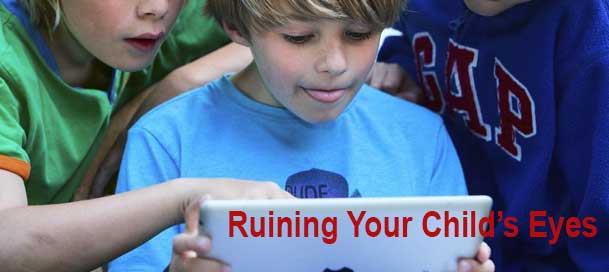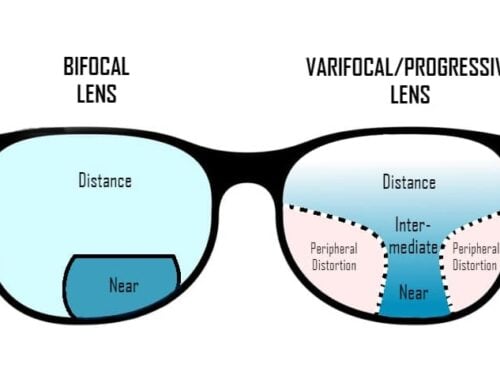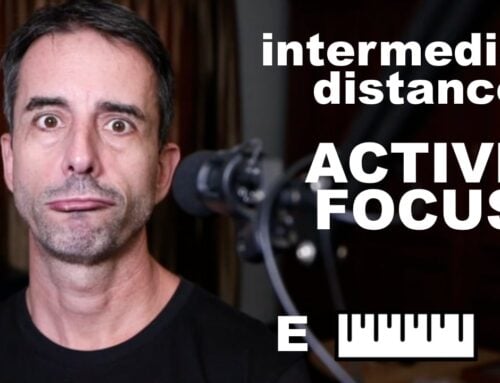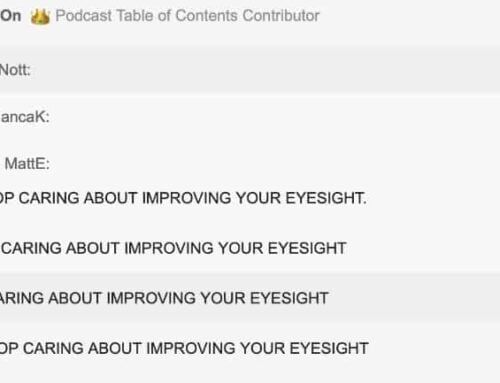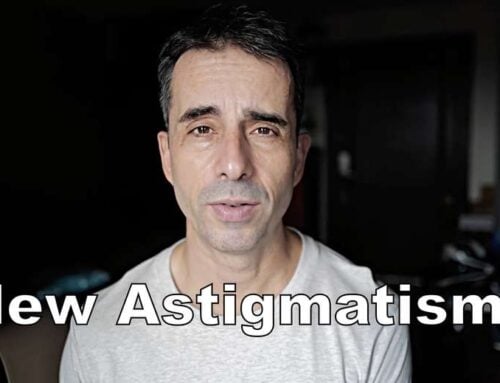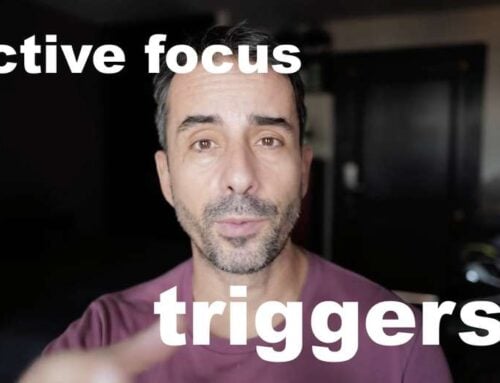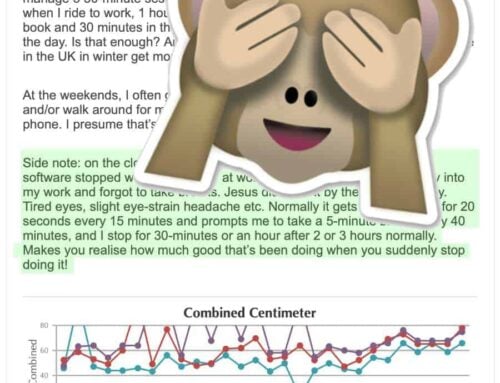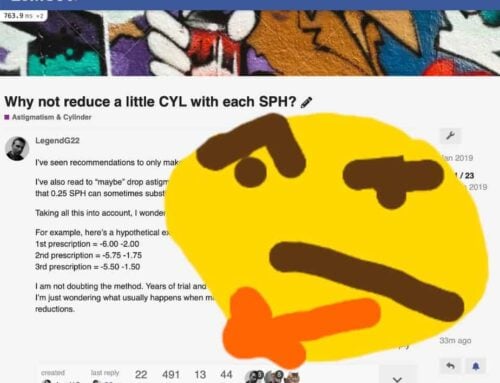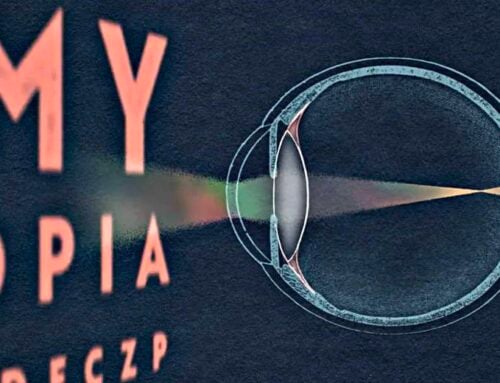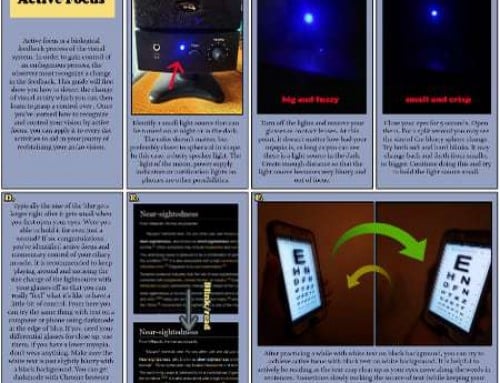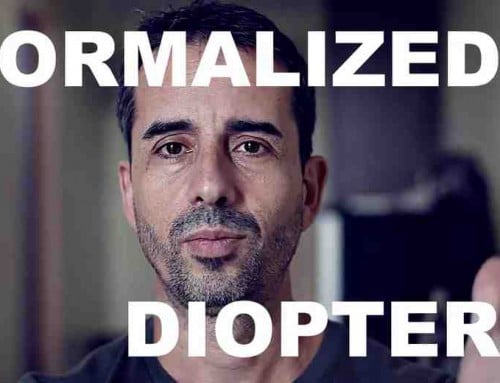Especially in the child myopia section of the blog, I talk quite a bit about the absolute importance to control the distance. Close-up is where myopia first starts, and this is where you have to head things off, if you don’t want your child to become myopic. Likewise, when you are rehabilitating your vision, you want to be conscious of that minimum distance for yourself. You already know that I’m suggesting against using smartphones extensively, when possible. But what about tablets?
Tablets are an issue because of their size and weight. We tend to keep them much closer than blur horizon distance, because it’s simply not ergonomically comfortable to hold a tablet at an eye-healthy distance.
Fortunately, there is a simple fix for the myopia inducing risk of tablets.
All you need to do is increase the distance to where you would keep your computer screen – a distance where you get the blur horizon, and your eyes are at least slightly challenged to provide active focus.
Of course the benefit of a tablet is its portability. Still you probably find yourself using the tablet in all the same places – perhaps in bed, perhaps on the couch, perhaps at the dining room table. If you have predictable location, this ergonomically helpful solution will work for you. If you are concerned about your child’s eyesight, simply enforce the method I’ll outline here as a requirement for tablet use.
In simplest terms, the solution is to not be hand holding the tablet for extended periods. And in all likelihood, you are already avoiding this.
Most tablet use I see involves propping it up in some way. On a pillow, via a folding case on a table, or sitting against some part of the body. Worst case scenario, the tablet is hand held, in which case you don’t have your arms extended to minimize weight – which creates the sort of short distance that will negatively affect your vision.
Let’s look at a few common tablet issues:
Too close.
Very much too close. I would accept any bet that we will see this child again, with glasses, in a few years. Above is exactly what you never, ever want to see. Besides the entirely too close distance, you will also end up with a teenager on the way to neck pain and posture problems.
Here again, note what I describe above. To counter the weight, arms are angled, head goes forward, the distance to the screen is reduced. That’s much too close!
Reading a book that way is no good either, but there at least you have a bit less strain due to the nature of the object. Paper doesn’t have the lighting difference to the ambient environment, it doesn’t create glare, it doesn’t reduce blink rate to the same degree. It is not ideal either way, but the average increase in time use of these devices, along with higher strain just absolutely contribute to early myopia.
 Again here, not enough distance. Tablets make it difficult to maintain any sort of ergonomically sound and object distance wise setup for any length of time.
Again here, not enough distance. Tablets make it difficult to maintain any sort of ergonomically sound and object distance wise setup for any length of time.
Above, we finally get some good distance. Over the longer term there will be neck muscle strain, but that’s not our focus here when discussing myopia. No matter how many of these types of images we look at, most of the time we have distance issue, almost all of the time we have an ergonomics issue.
So, what’s the solution? So very simple and easily available.
Buy yourself a tablet mount (or three).
Just search your favorite e-commerce store for that key phrase to find any number of good solutions to keep your tablet comfortably at your side.
There are any number of variations, though the most versatile tends to look something like this:
A clamp with a screw to easily fasten and unfasten it from any kind of table-like surface tends to work very well:
They will attach to many bed headboards, and can also easily be improved with other surfaces. Then you have a flexible metal swan neck to create just the right distance:
This works if you want to attach it to an end table next to your couch, the corner of a dining room table, and countless other setups. The important thing is that you remove the issue of weight and ergonomic compromise, to protect both your posture as well as distance to the screen.
For children in particular I consider this just about mandatory, to ensure that they get far enough from the screen consistently, and even when unsupervised. It’s much easier to set up a place (or multiple places) where the child can enjoy the tablet experience while also easily keeping far enough away. The only limitation there is some play scenarios, combined with shorter arms of children. For that, I suggest using console games rather than tablets – it’s not worth hurting the long term vision health of your child, over the limited convenience the devices provide.
In closing, do consider this:
A whole lot of these devices are not designed with your health in mind.
Just because many things available today may be popular or convenient or revolutionary or fun, does not mean they are safe, or a good idea. Tablets fall into a category where exercising some additional judgment is a good idea – once you have something in front of your eyes at 30cm for two or three or more hours, repeatedly and frequently (and you could see just as well at 70cm), you will very likely develop myopia symptoms. Knowing this , just like limiting your intake of cakes and ice cream and bottles of wine, you are better equipped to make healthy decisions for your eyes.
Enjoy!